Некоторое время назад я уже делал обзор утилиты для ОС Андроид, которая помогает проводить различные расчеты, оформленные в формате "калькулятора" - RF & Microwave Toolbox. Буквально на днях я набрел на программу для ОС Андроид, выполненную в формате, аналогичном QUCS, AWR DE, ADS и другому подобному ПО, предназначенному для моделирования различных ВЧ- и СВЧ-схем - RF Designer.
Производитель позиционирует свое творение, как "RF/Microwave Schematic Layout and Linear Simulator". Набор различных инструментов и элементов достаточно внушителен для мобильной САПР:
- Schematic Entry
Create and design your circuits schematically using the 56 included elements with more new ones on the way. Current element catagories are: Lumped Elements, Ideal Transmission Lines, Physical Transmission Lines, Microstrip, Stripline, Linear Elements, and Universal Elements.
- Import S-Parameter Files
Import external S-parameter files from device manufacturers or other simulators for use in your designs. RF Designer currently supports 1 through 4 port S-parameter files.
- Linear Simulator
Simulate the frequency response of your schematics with up to 4 linear analysis ports. A maximum of 2001 frequencies may be simulated at a time. The source impedance of each port in the schematic defaults to 50 ohms, but may be modified to any required value.
- Export S-Parameter Files
Export simulated data to an external S-Parameter file which can then be used to create more complex schematics. Exported data can be used by other software programs that are capable of reading Touchstone style S-Parameter files.
- Plots and Graphs
Plot your simulated data to one of three output types: tabular data, rectangular graphs, and smith charts. Traces can represent the data in decibels, magnitude, real, imaginary, and angular (degrees or radians). Trace data for all three output types can be saved to comma-separated vaules (CSV) files for further use in other programs. Smith chart and rectangular graphs can be saved to the .png image file format.
Приложение доступно на Google Play за некоторую сумму. Покупать или нет - решайте сами.
Такая тенденция в развитии ПО для Android не может не радовать :) Ждем дальнейшего развития программы.
Напоследок пара видео о процессе моделирования:
1. RF Designer - Getting Started
2. RF Designer - Microstrip Branchline Coupler
Надеюсь, было интересно.
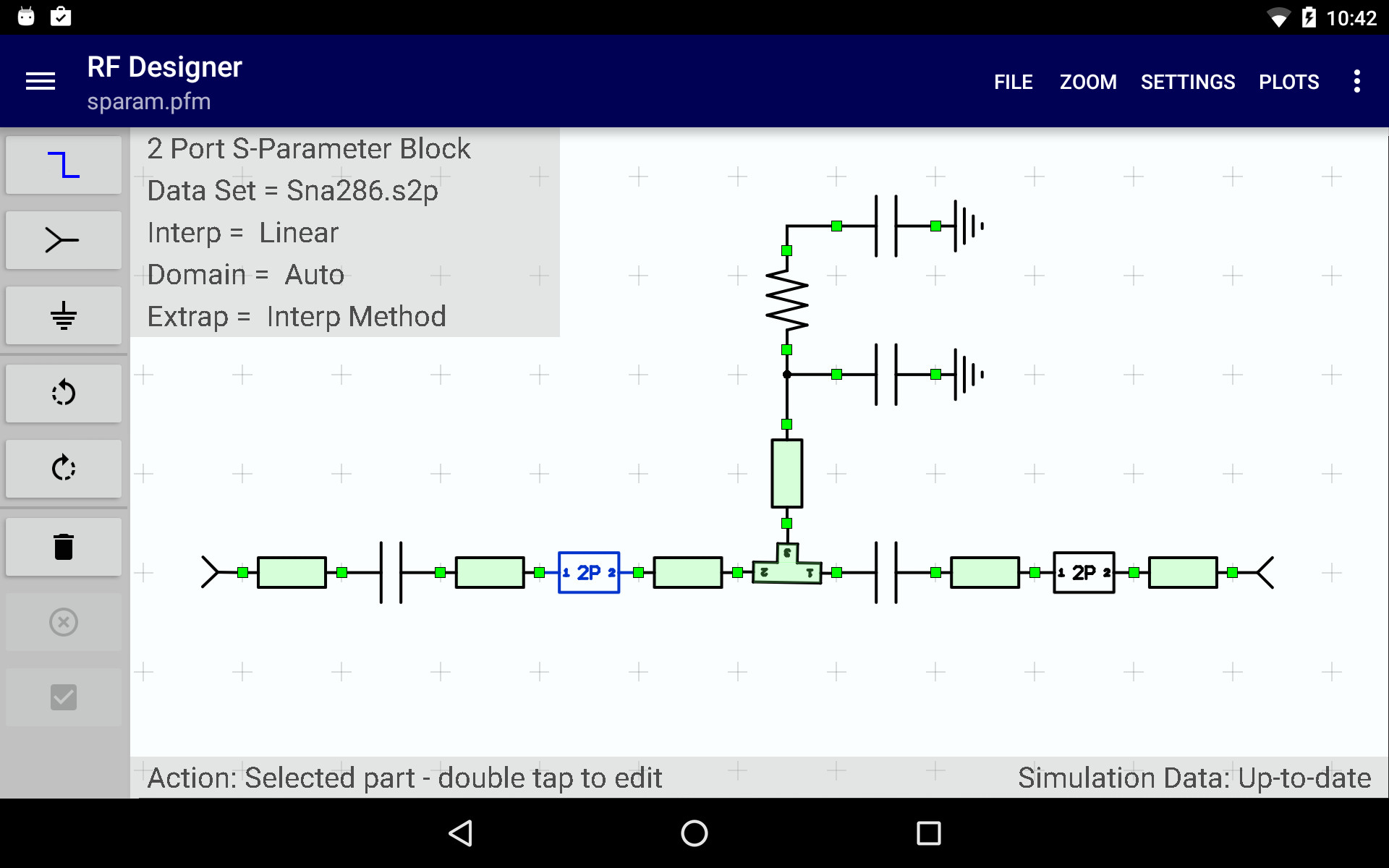
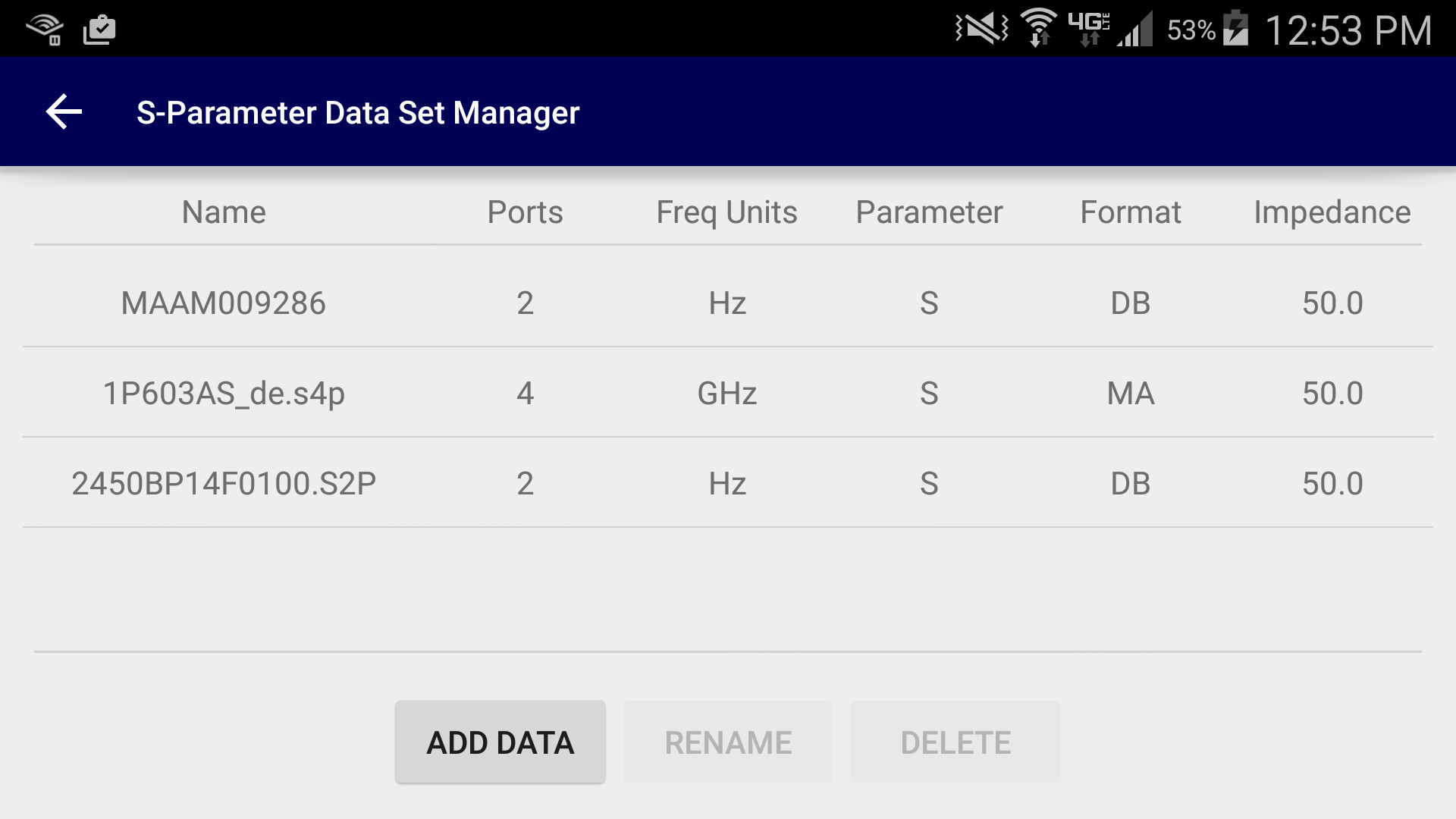
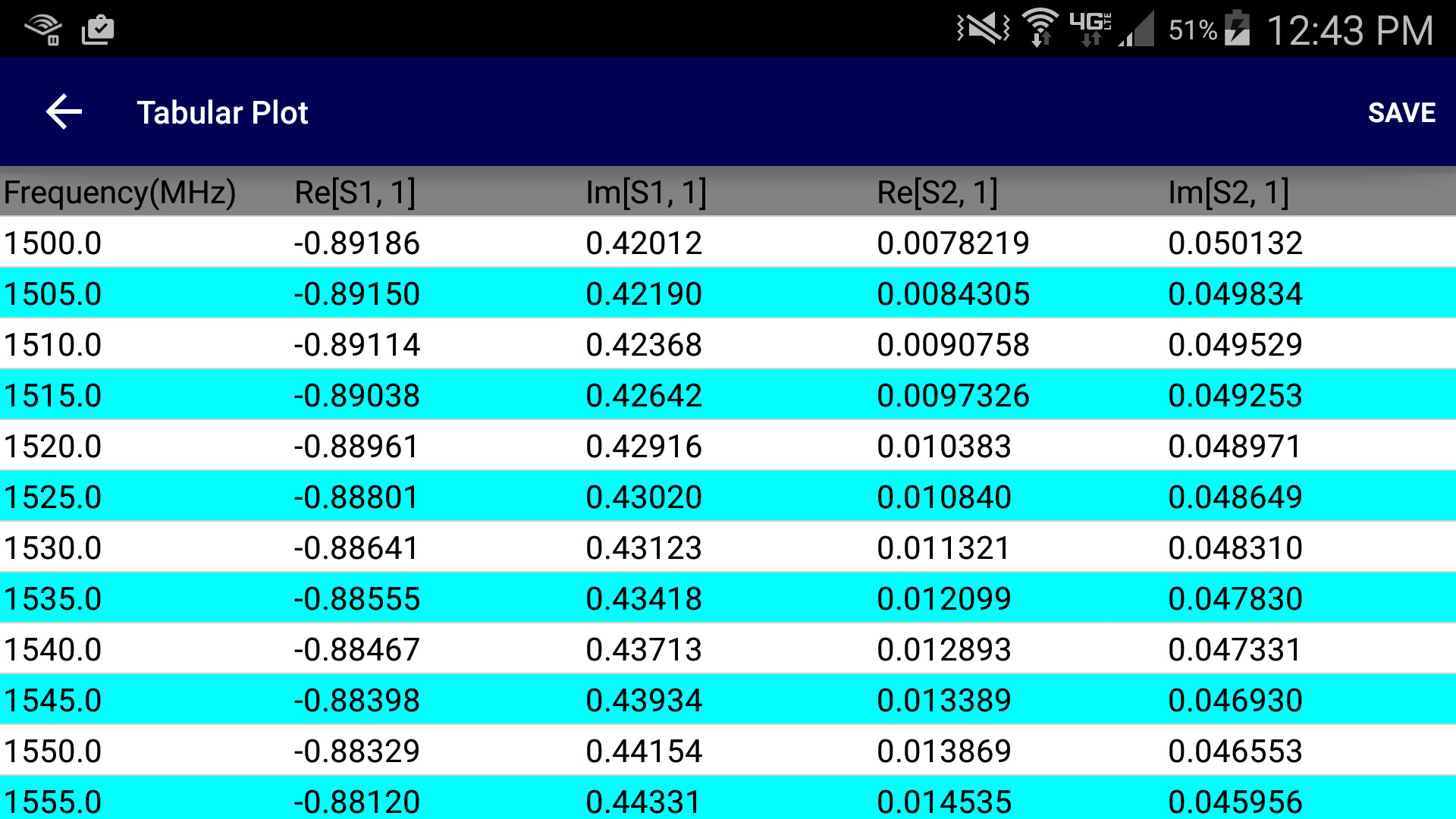

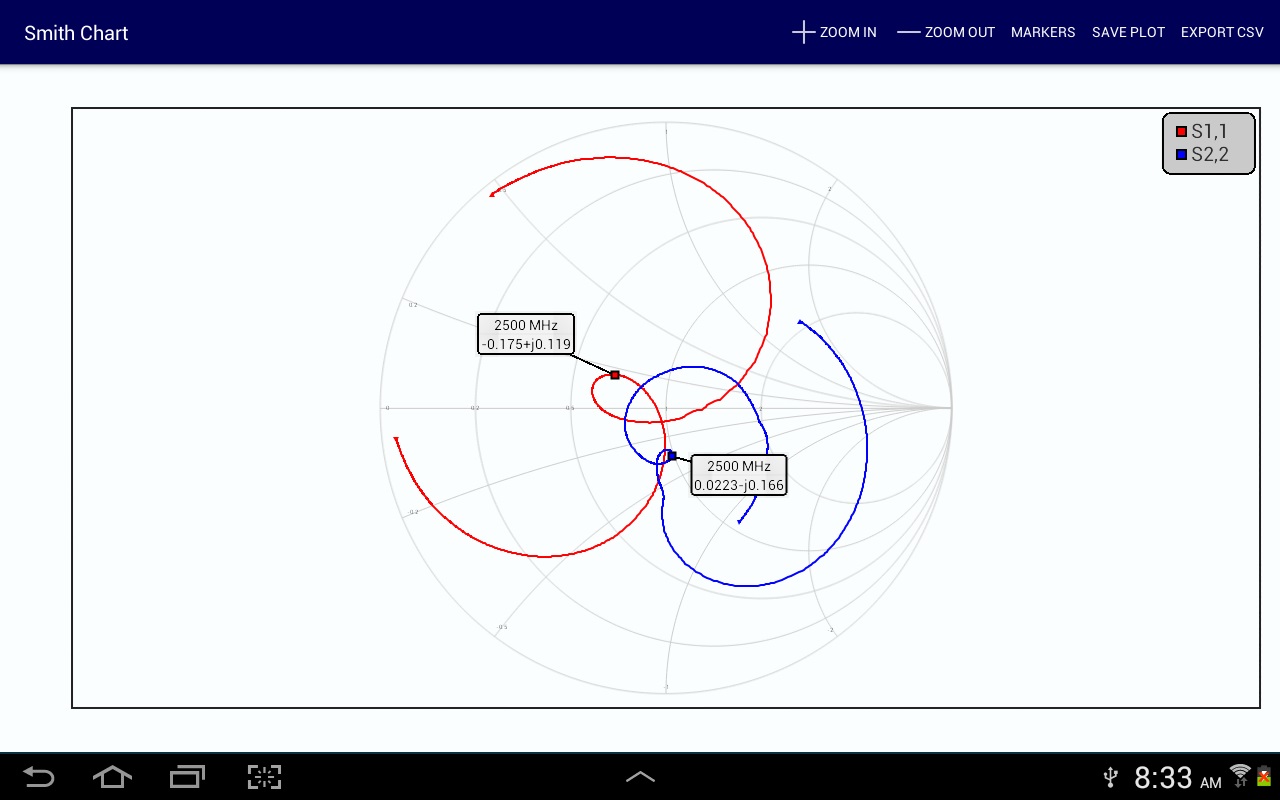
Комментариев нет:
Отправить комментарий